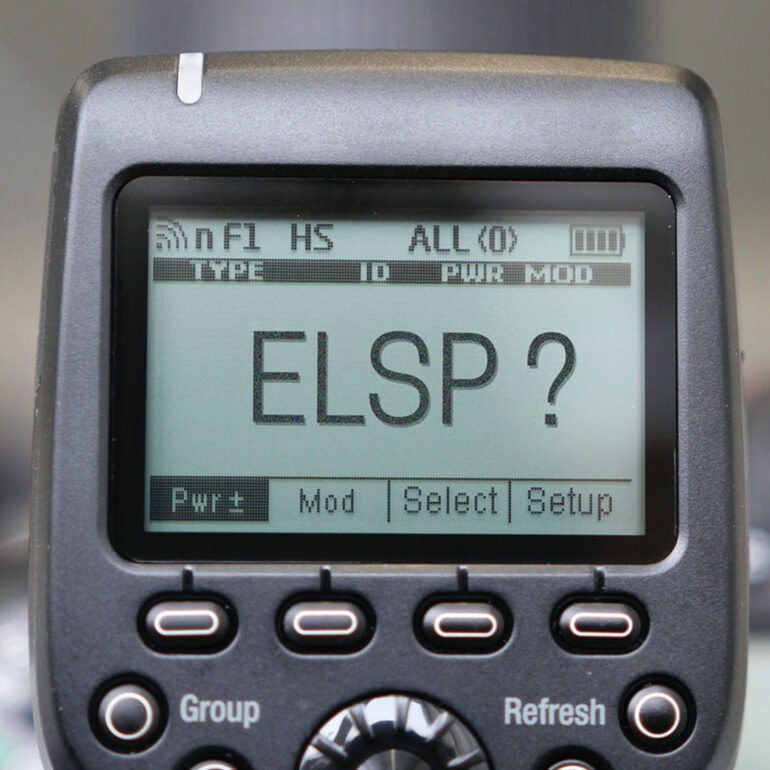Cross the limits with the Elinchrom Transmitter Plus
The Elinchrom Transmitter Plus makes mastering light so simple.
Powered by 2.4 Ghz bandwidth, it enables remote control on all RX, ELC and ELB units and triggering capabilities over 16 frequency channels of 4 groups per channel with the range extended to up to 200 m (656 feet).
The Elinchrom Transmitter Plus is more than a trigger for flash units, it’s the key to a whole new world.
Take full control
Master light from up to 200 m (656 feet) away. The Elinchrom Transmitter Plus gives you extra range for triggering and remote power control on all the latest Elinchrom flash units
Master every move
Choose from 16 different channels (8 in normal mode and 8 in speed mode) on up to 4 flash head groups and make the most of the rotating swivel function to optimize reception.
Simply break free
All the functions are so easy to adjust on the Elinchrom Transmitter Plus. Strong, robust mechanics make it incredibly durable and you can power it with 2 AA batteries, available everywhere. Your next adventure starts here.
Master light




Simple. Reliable. Durable.
The magic of light made easy

A Transmitter and Receiver in one set
The Transmitter Universal Plus Set offers simplicity, durability, and reliability. It includes one Elinchrom Transmitter Plus and one Elinchrom Receiver Plus.
The receiver enables speedlights and other flash brands to be triggered in the wireless EL-Skyport system.
Get set for your next adventure.
Kits and accessories

Elinchrom Transmitter Plus
EL19368 - The Elinchrom Transmitter Plus is compatible with all Elinchrom units with built-in Skyport and the Receiver Plus.

Elinchrom Transmitter and Receiver Plus Kit
EL19370 -The Elinchrom Transmitter and Receiver Plus Kit combines a Transmitter and Receiver. Ideal to wirelessly trigger non-Elinchrom units.

Elinchrom Hardshell Case for Remotes
EL33238 - This hardshell case is designed to protect any Elinchrom Transmitter, Receiver or Bridge.
Overview
Distance range
Up to 200 m
Groups
4
Channels
16
Powered by
AA batteries
Transmitter Plus |
|
| Power increments in F-Stop |
1″/”10 |
| Sync socket | 2.5 mm jack |
| Sync voltage | 5 V |
| Length | 103 mm |
| Width | 50 mm |
| Height | 34 mm |
| Weight with batteries |
0.122 kg |
| Weight without batteries |
0.074 kg |
| Supplied with | Sync cable 2.5 mm jack > PC, Wrist strap |
| Color | Dark grey |
| Skyport type | EL-Skyport Transmitter Plus |
| Distance range | 200 m |
Downloads
Transmitter Plus – Quick Start Guide
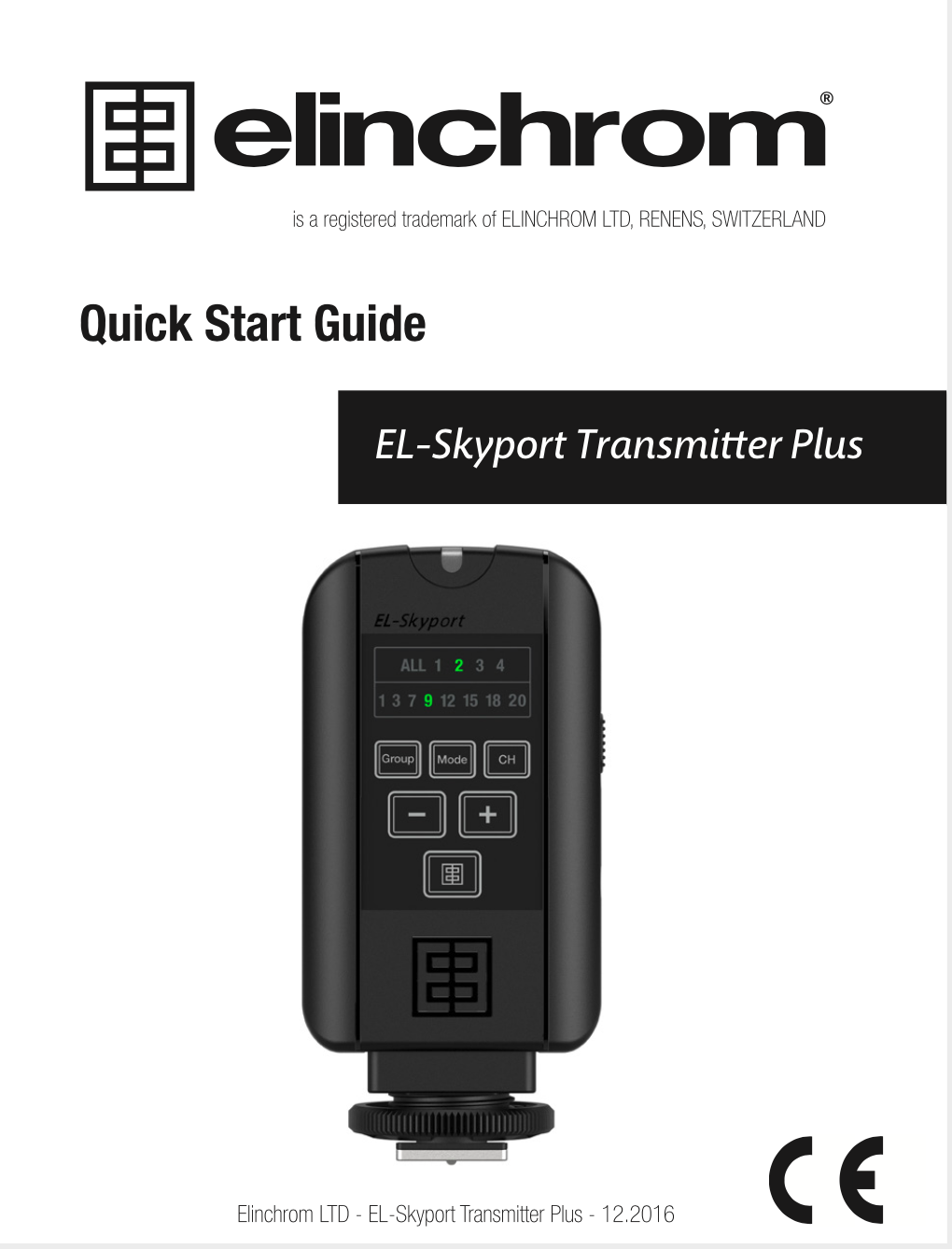
Elinchrom Transmitter Plus – Quick Start Guide
FAQ
Transmitter Plus
What are the differences between all the Elinchrom remotes?
You’ll find three types of remotes inside our range; two transmitters and one receiver.
- The Transmitter Plus is a universal transmitter compatible with most brands and cameras with a classic hot-shoe.
- The Transmitter Pro is a transmitter offering a display and additional functions such as HSS or TTL but is only compatible with brands, cameras, and units listed on this page.
- The Receiver Plus is a receiver for older Elinchrom units without a build-in receiver or other flash brand units and Speedlights.
Transmitter not working
Check the following points:
- Both devices must have the same frequency channel.
- The transmitter and the unit must be set in the same Sync mode (Normal or Speed Mode).
- Change the frequency channel on the flash unit and the transmitter and test again.
- Is the battery of the Transmitter discharged?
- Are the sync cables working properly?
- Are the camera settings correct?
- Is the unit used in bright ambient light, sun, or halogen lamp directed on the photocell (the photocell may block the synchro circuit on these classical units)?
- Re-check the triggering in a darker room with a minimum of ambient light.
- Check the Transmitter with another flash unit.
- Avoid metal objects or walls between the flash units and the transmitter.
- In case a flash tube is faulty, you can hear the click sound of the flash unit but no flash; this would indicate replacing the flash tube.
Elinchrom units and other flash brands
Skyport system compatibility with cameras
All cameras respecting the standard sync triggering system will work.
The Hi-Sync/HSS/TTL features on the Transmitter Pro are only available for Nikon, Canon, Sony, and Fujifilm cameras (learn more).
How to trigger up to 1/8000s.
If you use a DSLR camera and want to trigger higher than 1/200s keep in mind that the final Sync Speed depends on the camera, camera electronics, mechanics, software, digital chip size, etc.
A faster synchronization is only possible with some mirrorless cameras that can sync up to 1/1000s or even shorter.
To go higher than the average speed of your DSLR camera (1/200s mostly), please look for the Transmitter Pro. The Hi-Sync or HSS feature allows you to go up to 1/8000s shutter speed.
Transmitter distance range
The distance range of the Transmitter Plus or Pro is 200 m (656 feet) outdoors and 60 m (196 feet) indoors.
If the distance is limited, then please try the following:
- Reposition the units.
- Increase the distance from walls and ceilings.
- ELSP Mode:
In speed sync mode the distance range is reduced by approximately 50%, switch back to Normal sync mode. - Outdoors, the distance range could be reduced due to humidity, interference, obstacles, etc.
ELSP mode
The Skyport Transmitter system has 2 operating modes that offer different shooting functionalities.
NORMAL Sync Mode
Green LED – 200 m (656’) working range – Synchro is limited to X-Sync.
SPEED Sync Mode
Red LED – 100 m (328’) working range – Synchro is limited to X-Sync but enables faster shutter speeds only on digital medium format cameras.
To use shutter speeds of up to 1/8000s, the HS / Hi-Sync mode must be activated on the Transmitter Pro when used in both Normal and Speed mode.
How to control Elinchrom units with Speedlights
You can trigger Elinchrom flashes with Speedlights.
For a correct synchronization, you need to use the pre-flash feature of the photocell.
- Go to the menu Photocell
- Select preflash and confirm
- Select Setup preflash
- Select Auto and confirm
- Display shows: waiting preflashes
- Now use your camera with the Speedlight mounted and trigger the camera directed to the photocell.
Now the photocell is correctly adjusted and will only trigger with the main flash.
Transmitters and modelling lamp control
Control of the modeling lamp is possible with the Transmitter Pro only and/or the Elinchrom App/Software.
It is not possible to control the modeling lamp with the Transmitter Plus.
Transmitter Plus manual
A complete manual for the Transmitter Plus does not exist.
You can find additional information here.
Group Button
- Select the groups in which you have placed flash units in Group 1, 2, 3, 4 to control them separately.
- To set flash units into different groups, see the flash unit manual.
- All means that all-flash units will fire or increase or decrease flash power with the -/+ buttons.
Mode Button
- If the lights on the transmitter show up in green, you are in the right sync mode, which we call Normal Sync Mode.
- By pressing 2 sec. on the mode button, you can change into another sync mode. The light shows up in red, which only works with digital large-format cameras to sync speed above the normal x-sync, up to about a 1/1600s with a Phase One camera.
- If this setting is used, also the flash unit needs to be configured in the correct sync mode, otherwise no communication.
- We suggest not using this feature since it does not bring any advantage with DSLR cameras and reduces the distance range by 50%.
Learn more about Normal and Speed mode.
CH Button
This button allows using other frequencies in case there is interference with other wireless networks.
The frequency settings must also be changed on the flash unit, otherwise no communication.
Impossible to go higher than 1/200s shutter speed
Hi-Sync or HSS mode is detected automatically with compatible units.
However, some cameras need a specific setup to be able to engage Hi-Sync or HSS:
How to setup hi-sync / hss mode.
- Always check if you have the latest firmware installed.
- If you use higher shutter speeds 1/400s and more, you should see a little “HS” symbol in the upper bar of the Transmitter Pro; this indicates that hi-sync is active.
- Try different shutter speeds.
- A decent grading over the image is unavoidable; this is the relation between camera chip size and the flash duration of the unit.
- Try to use lower flash power settings. Hi-Sync requires a longer flash duration.
- On the Transmitter Pro, you find the ODS settings. Try to play with this setting to shift the exposure window to the best possible sync result.
Read more