How to setup HSS / Hi-Sync mode

The Transmitter Pro is a very powerful controller for Elinchrom units. Yet, even if it is more convenient than Speedlights, you first have to play with it a little before being able to navigate easily in the system.
Read more about how to setup the HSS feature to get the best from it.

User Manual
Before we get started, we highly recommend that you download the Transmitter Pro user manual and read it thoroughly. This user manual isn’t included with the transmitter but is available as a PDF download. It will fill in a lot of the blanks on how to use this transmitter.
Hi-Sync (HS) and HSS (High Speed Sync) is a feature you can enable on the Transmitter Pro to sync your camera at high shutter speeds, which are normally limited to 1/200th second.
To know if your unit is compatible with HSS or Hi-Sync, please refer to the compatibility chart.
Setup for Nikon
Hi-Sync / HSS mode for Nikon has to be set up in the camera settings.
Set your Nikon camera to the Auto FP flash mode in the custom settings menu.
The Transmitter Pro will then automatically engage the HSS mode when you raise the shutter speed above the normal flash sync speed.
To set the camera to the Auto FP flash mode go to:
- Custom Settings Menu (Pencil)
- e Bracketing/Flash
- e1 Flash sync speed
- choose either 1/250s (Auto FP) or 1/320s (Auto FP) depending on your camera.
Leave the cameras in this custom flash mode all the time.

For a Nikon D4, set it to the 1/250s (Auto FP) setting, and for the Nikon D810, you can set it to the 1/320s (Auto FP) setting.
Now that the custom flash mode is set up in the camera, the HSS mode on the transmitter will automatically engage when you raise the shutter speed above 1/250th second.
You will see the HS symbol show up at the top of the screen on the Transmitter Pro as shown below.

The HS symbol show up in the top of the screen.
Setup for Fujifilm
Hi-Sync / HSS mode for Fujifilm has to be set up in the camera settings.
Set your Fujifilm camera to the Auto FP (HSS) flash mode in the custom settings menu.
The Transmitter Pro will then automatically engage the HS/HSS mode when you raise the shutter speed above the normal flash sync speed.
To set the camera to the Auto FP flash mode go to:
- Settings Menu
- Flash Setting
- Flash Function Setting
- Select SYNC mode
Leave the cameras in this custom flash mode all the time.
Note: Do not use silent mode (MS/ES mode), this may deactivate some flash features.
Setup for other cameras
Hi-Sync or HSS mode for other brand cameras will be detected automatically.
Once the shutter speed is above the normal x-sync of your camera, Hi-Sync or HSS mode will switch on automatically. Other available brands are Canon, Fuiifilm, Sony, Olympus and Panasonic.
Note: Do not use silent mode, this may deactivate some flash features.
ODS
Over Drive Sync
In Hi-Sync mode, the best results are obtained with the ODS (OverDrive Sync) settings set between 2.0 ms and 2.5 ms.
To adjust the ODS settings:
- Press the button below Setup
- Select ODS Setup
- Use the scroll wheel to adjust the ODS setting
Note: you may want to test various ODS settings with your Canon camera because each camera is different.
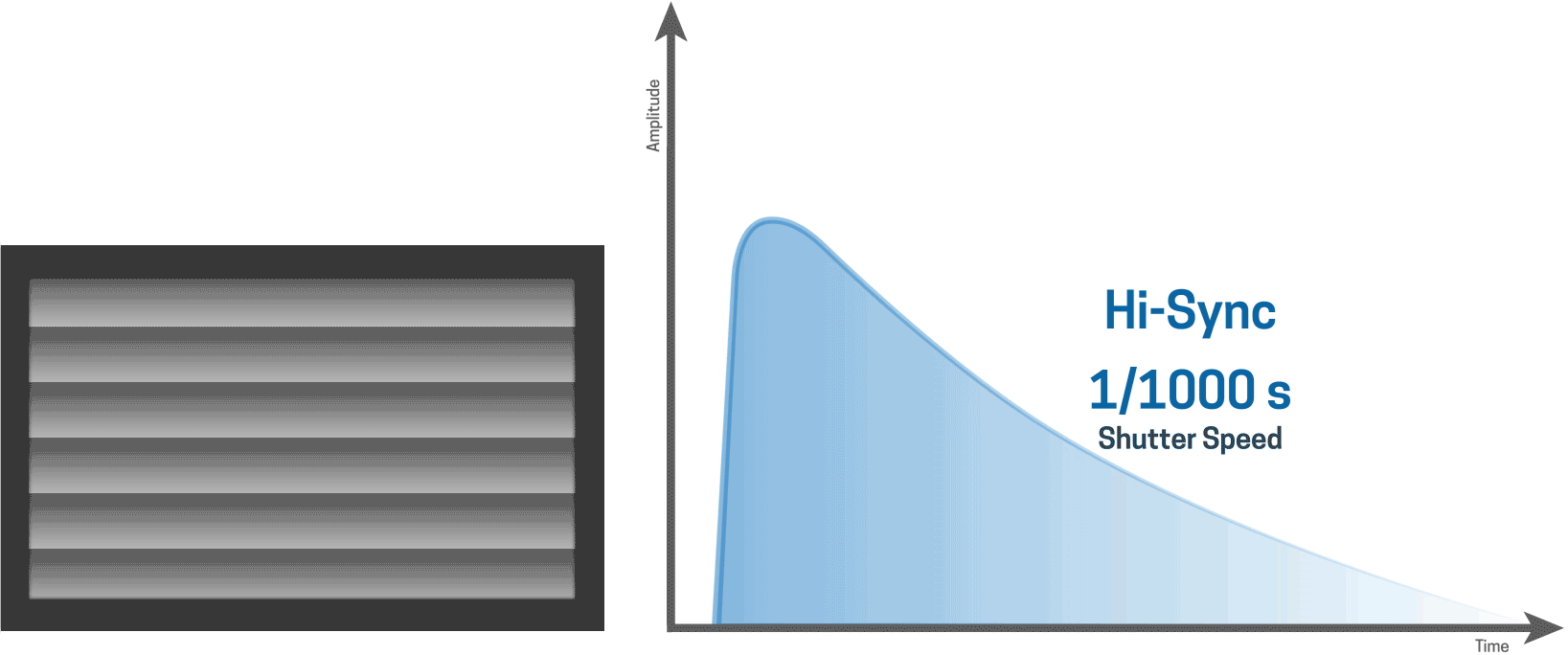
The ODS feature helps you to fine tune and select the precise moment of your trigger in HS mode.

ODS can be set between 0.0 ms and 5.0 ms.
In general, with Nikon cameras, no ODS adjustments are necessary.
Note: ODS setting is only available in Hi-Sync mode for units not compatible with HSS.
That is it for setting up the Hi-Sync/HSS capabilities of the Transmitter Pro. To get an accurate exposure with the flash we recommend that you calibrate your LCD screen on the back of your camera (to a calibrated monitor) and use the histogram to check your exposure.
Firmware Update
Please always keep your Transmitter Pro updated with the latest firmware version.
Read more about firmware updates.
![[ 1131 ]](https://www.elinchrom.com/wp-content/uploads/transmitterpro-1200x782@2x.jpg)




