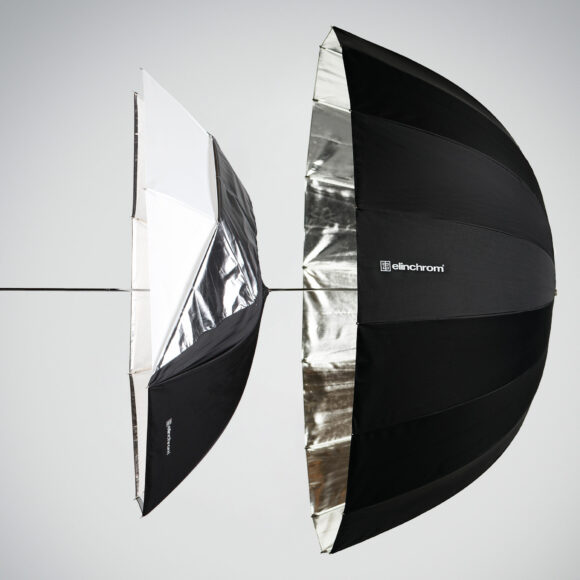TTL on a wedding – part 2
How to use TTL to light portraits faster than ever.
On a wedding day, having the time to setup a flash during the bride and groom portrait session can be next to impossible. Let the ELB 500 TTL be your personal assistant to help your workflow.
Once the flash head is plugged in and the ELB 500 TTL switched on, you are ready to go.

The power of creating world-class images is now in your hands.
With the ELB 500 TTL and the Elinchrom Deep Umbrellas, you can be ready to shoot dramatic-looking images in less than a minute!

When shooting on location in manual mode, be sure to start by adjusting your camera exposure settings. To avoid too many tests shots, I tend to enable Live View and adjust the settings until the scene and my histogram looks good.

Once the camera is ready, you can control the flash with the Elinchrom Transmitter Pro. Turn it on, and then press the TTL button to leave most of the technical work to the Skyport System.
Before firing multiple shots, be sure to capture a test picture and check that everything looks great. If the flash power isn’t matching your wishes, adjust it using the dial.
The shot was created using an ELB 500 TTL with one head a silver deep umbrella 105 with a diffusion panel.


Easier and faster workflow with the ELB 500 TTL.
With less than three key clicks on the Transmitter Pro and then a few dial scrolls on the camera, we are already set to capture stunning images.

When you need to darken the environment or overpower the sun, take advantage of HSS. Simply increase your shutter speed above your x-sync and let the ELB 500 TTL do the rest. Any image can be fine-tuned in manual.
Tip: Light shaper size and shape don’t affect the TTL exposure.
With all modifiers, the final result will be properly exposed right up to the maximum flash power.
Using HSS, the ELB 500 TTL enables you to set a flash with camera shutter speeds of up to 1/8000s.

How to use TTL – Part 1
How to use TTL – Part 2
How to use TTL – Part 3